Setting up IPTV Smarters Pro is a straightforward process. Here’s a step-by-step guide to help you get started:
Step 1: Download and Install IPTV Smarters Pro
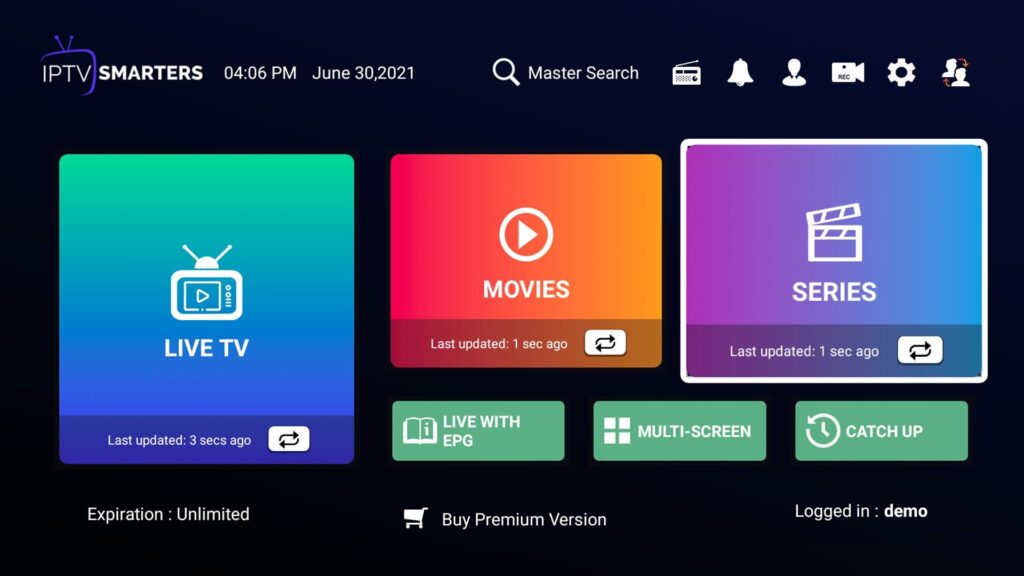
- For Android Devices (Phones, Tablets, and Android Boxes):
- Open the Google Play Store.
- Search for “IPTV Smarters Pro.”
- Click “Install.”
- For iOS Devices (iPhone, iPad):
- Open the App Store.
- Search for “IPTV Smarters Pro.”
- Click “Get” to download and install the app.
- For Amazon Fire TV Stick:
- From the Fire TV home screen, go to “Settings” > “My Fire TV” > “Developer Options.”
- Enable “Apps from Unknown Sources.”
- Return to the home screen and use the search bar to find “Downloader.”
- Install the “Downloader” app.
- Open “Downloader” and enter the URL to download IPTV Smarters Pro APK (you can get the URL from the IPTV Smarters Pro official website).
- Once downloaded, install the app.
Step 2: Launch IPTV Smarters Pro
- Open the IPTV Smarters Pro app on your device.
- Accept the terms and conditions.
Step 3: Add Your IPTV Service
- Select Login Method:
- Load Your Playlist or File/URL: Use this option if your IPTV provider has given you a playlist URL or file.
- Login with Xtream Codes API: This option is for logging in using Xtream Codes API, where you enter your username, password, and server URL provided by your IPTV service.
- Login with Username and Password: Some services provide a direct login method with username and password.
- Enter Your IPTV Service Details:
- If you selected “Load Your Playlist or File/URL”:
- Enter a playlist name (any name you choose).
- Enter the playlist URL provided by your IPTV service.
- If you selected “Login with Xtream Codes API”:
- Enter the username, password, and server URL provided by your IPTV service.
- If you selected “Login with Username and Password”:
- Enter the username and password provided by your IPTV service.
- If you selected “Load Your Playlist or File/URL”:
- Click “Add User” to save the information.
Step 4: Enjoy Your IPTV Service
- After adding your IPTV service details, the app will load your channels, VOD (Video on Demand), and EPG (Electronic Program Guide).
- Navigate through the app to find live TV channels, movies, series, and more.
- Enjoy streaming your favorite content!
Tips:
- Ensure you have a stable internet connection for the best streaming experience.
- Keep your app updated to the latest version to benefit from new features and bug fixes.
- Use a VPN if recommended by your IPTV service provider for better security and to avoid geo-restrictions.
By following these steps, you should be able to set up and start using IPTV Smarters Pro without any issues. Happy streaming!

